PRO Tip: Using Templates to Speed Up Your Dictation and Improve Accuracy
Most of us probably don’t pay much attention, but we use "templates" in our everyday lives. We are using them so much, in fact, that our devices are...
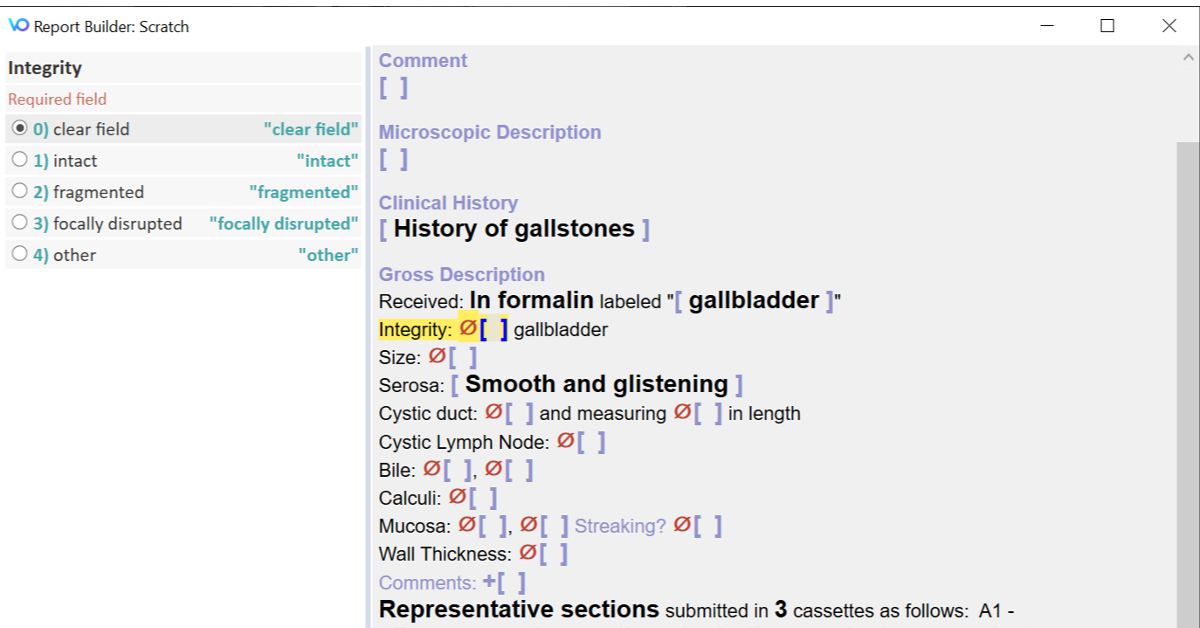
Pathology reports contain information that is critical for diagnosis and treatment, and laboratories spend much time working to ensure that their reports are complete, accurate, and delivered in a timely manner.
In “Synoptic Reporting: Evidence-Based Review and Future Directions,” a 2018 article published in JCO Clinical Cancer Informatics (JCO CCI), the authors write that “previously, surgical pathology reports were free text, highly narrative, and prone to omission of necessary data and inconsistencies in formatting.” These concerns have prompted many laboratory professionals to consider other alternatives to improve workflows, standardize formatting, and increase productivity.
Anatomic pathology reporting has historically been more narrative in nature, but it can still benefit from structured data collection and distribution. There is already data collection and sharing occurring in cancer research, with the College of American Pathologists' (CAP) electronic Cancer Checklists and the California Cancer Registry being two examples. While those are the most recognizable instances, the benefits of synoptic reporting and structured data to anatomic pathology are not confined to cancer reporting or CAP compliance.
Synoptic reporting is a structured process for reporting specific data elements in a specific format in pathology reports. Synoptic reporting not only ensures that all reports contain all necessary data elements, but also is amenable to scalable data capture, interoperability, and exchange. According to the CAP, synoptic reporting minimizes the variability between institutions and is presented in such a way that clinicians can easily and quickly find the pertinent information in the surgical pathology report, and ensures that the appropriate data needed for patient care is provided.
Sounds good, right? But it’s not so simple. Again, from the JCO CCI article: “Today’s AP-LISs are designed more for data management that facilitates billing and operational functionalities, with reporting functionalities developed almost as an afterthought. As a result, optimal use of synoptic reporting continues to lag behind reporting needs. In addition, today’s AP-LISs are unable to decouple data entry flexibly from what is displayed in the synoptic reporting presentation layer.”
With this challenge in mind, Voicebrook strove to establish a reliable working solution for pathology professionals, incorporating both free-text and synoptic template options that would integrate seamlessly with any LIS. That solution, VoiceOver PRO, combines the ease of front-end speech recognition technology with specific templates, vocabularies, workflow and tools that are designed precisely for the complex pathology reporting environment. While other solutions often require significant additional customization for pathology vocabularies, templates and workflow integration with the user’s AP system, VoiceOver PRO extends functionality beyond core Dragon Medical solutions to ensure the highest levels of success for anatomic pathology labs.
“This is a tool set that provides options to users,” says Melanie Shedd, Vice President of Product at Voicebrook. “It allows users to customize their templates according to their preferences, while still maintaining the standardization that many institutions require. In the future, as pathology as a whole moves toward more standardization, templates make it easy to meet those standards.”
“The value of a template is that you don’t have to dictate all of the parts of the report or worry about things like plurality and other things that are largely formatting,” says Andrew Boutcher, Associate Product Manager. “You’re just filling in the blanks, essentially, focusing only on the things that are related to your specimen.”
Combining templates with speech recognition makes it an even faster process. With PRO, users simply speak and call up the desired template, then start filling in the brackets. Using their voice or a foot pedal, they can advance through each of the fields in the template and insert the information specific to each case. Users can get especially fast when they become familiar with their most-often-used templates. “They end up memorizing the template structure and can proceed quickly through the fields to enter their information,” Boutcher says.
Of course, every person has their own preferences and “personal poetry” when it comes to their reports. Standardization might be appealing in many ways, but no one wants to give up flexibility and editorial control. Pathology professionals often need to communicate nuanced diagnoses or findings, and want the ability to use free text if the case calls for it.
That’s why VoiceOver PRO supports both structured (synoptic) and unstructured content. Users can choose smart features like auto-advance and automatic pluralization, or opt for simple, narrative-based free text in a notepad-like text editor to create new templates or edit existing templates. No matter what type of template a user selects, it’s simple to add that template into PRO’s Report Builder and quickly finish the case. With a simple voice command, the user can insert their chosen template into a report. Users can also manually insert templates from the PRO Template Center.
.png?width=818&name=image%20(11).png)
An example of a unstructured-style template in VoiceOver PRO's Report Builder.
Voicebrook provides a variety of gross and diagnostic templates which can be used as-is or tweaked if the client prefers. “More complicated or involved cases might involve many parts, and we can make multi-part templates for those users,” Shedd says. “Part of Voicebrook’s strategy for this is to build out what we call ‘part templates.’ The user can then proceed through their case part-by-part, but the template handles all of the busy work for them, such as labeling and other formatting. This streamlining lets the pathologist focus only on the specimen-specific details instead of worrying about formatting. This results in a more standardized report and quicker output.”
A user can design templates to match their style of reporting or their specialty. If organizations allow individuals to maintain their own templates, then Voicebrook trains each user how to create templates during their one-on-one training. Individual templates are only available to that individual user. They can also be converted to shared templates available to the entire laboratory group if the organization prefers.
Voicebrook is doing things with structured content that many haven’t seen before. PRO’s synoptic templates limit the potential for errors and misrecognition. With PRO’s Report Builder, templates have built-in picklists to make sure the correct information is entered. “If someone were to try to finish the case and they’ve left a certain data field empty that our templates indicate is required, Report Builder will warn them that they’ve forgotten something that’s required,” Boutcher adds.
.png?width=1377&name=image%20(12).png)
An example of a synoptic-style template in VoiceOver PRO's Report Builder.
We could keep tooting our own horn, but it’s probably better to let PRO users speak for themselves.
Dr. Mary Barrett, a pathologist at Rochester Regional Health says, “Now that I'm using PRO's structured templates, I'm not constantly turning back and forth from my microscope to my computer. That means I'm able to work twice as fast, doubling my output volume.” Her colleague at Rochester, Dr. Matthew Turner, agrees. “Saying only a few words allows the templates to populate the diagnosis and comment sections, which can be lengthy.”
Some PRO clients bring along a few preconceived opinions about templates, but find that they’re pleasantly surprised. “I initially thought I would not like using templates and checklists; however, I quickly learned that PRO's templates, checklists, and validation features all make creating reports significantly easier and more efficient,” says Dr. Trudie Muir of Billings Clinic. “I even have the option of completing an entire template by using the mouse. PRO's validation features are helpful as it will detect if required information is missing or if a value is outside of normal limits. PRO will then prompt the user to take action before finalizing the case.”
PRO’s templates have been refined and improved with years of experience and feedback, and we’re always working to enhance flexibility and productivity for the entire lab, letting each user customize their workflows to suit their unique needs.
“Our templates are as flexible as you need them to be, while also letting you drive standards with consistent formatting,” says Shedd. “Whatever you’re looking for, PRO templates can make that happen in your lab.”
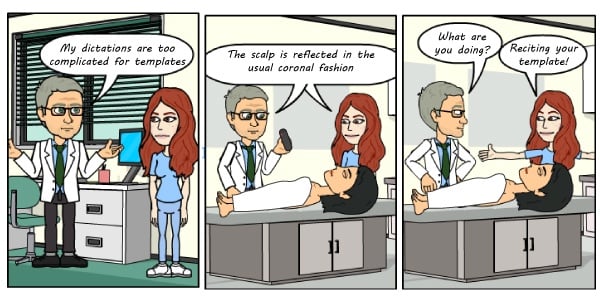
Most of us probably don’t pay much attention, but we use "templates" in our everyday lives. We are using them so much, in fact, that our devices are...
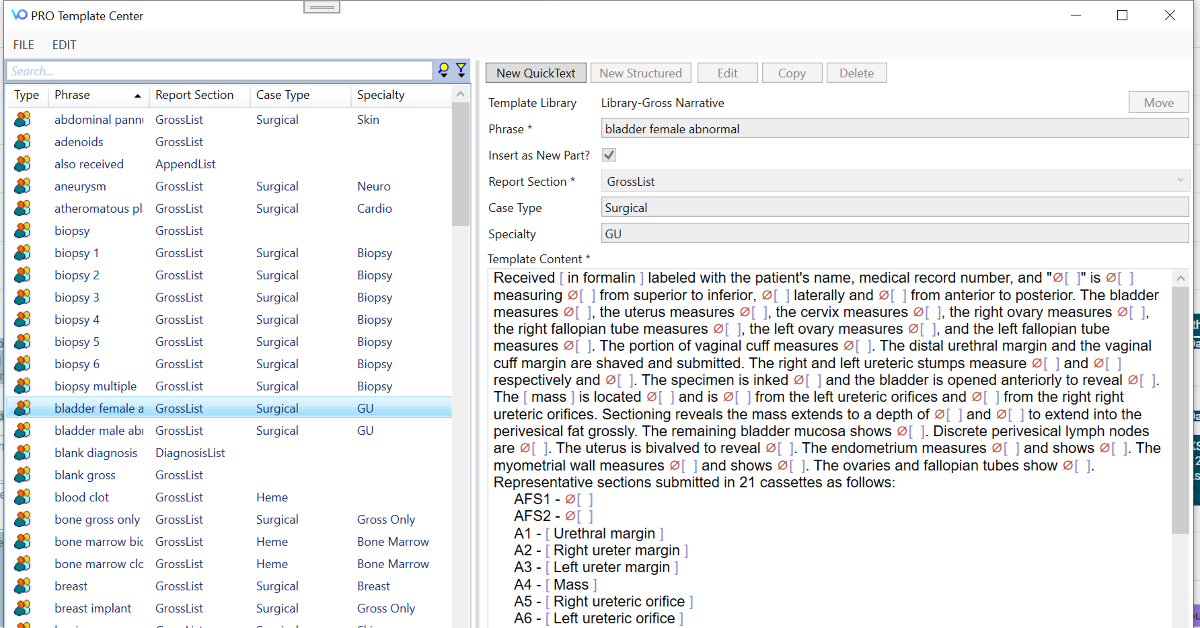
Templates are a game changer for pathology professionals, streamlining the reporting process and standardizing reports for consistency and accuracy....
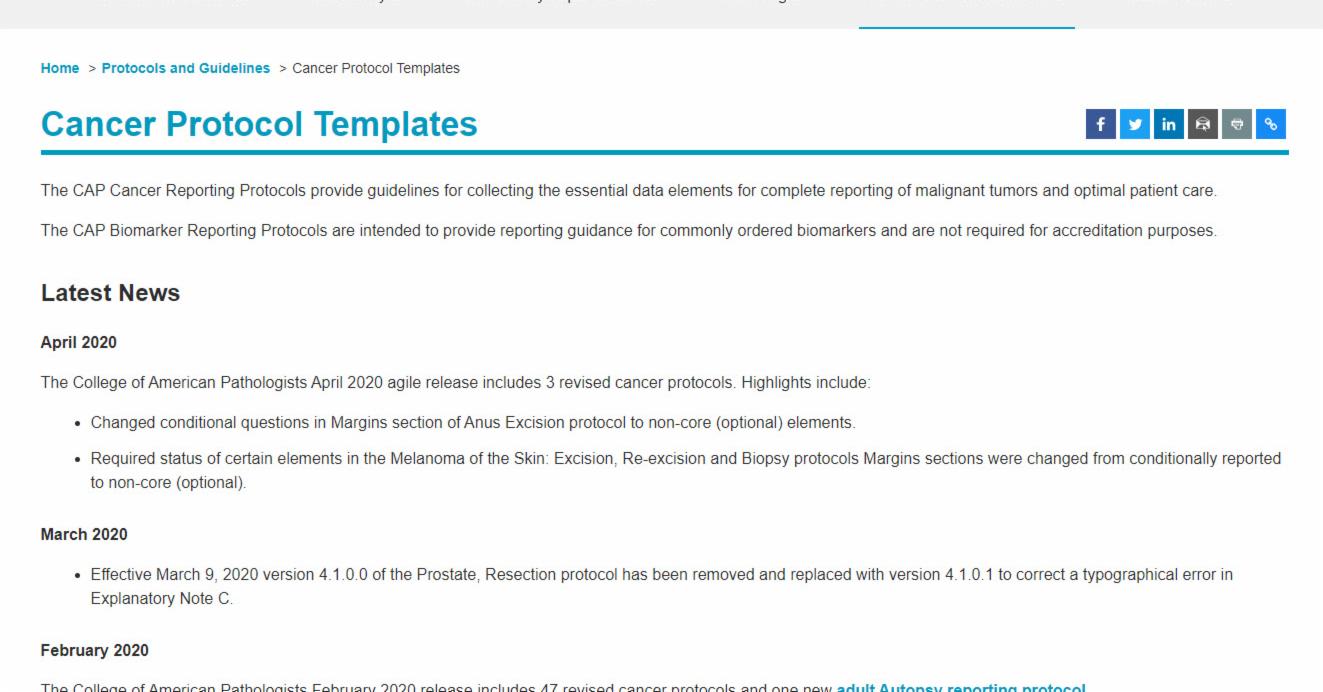
Heads up to our Voicebrook customers! We have a new product release this May to support the College of American Pathologists' recently revised Cancer...