Streamlining Bone Marrow Differentials with VoiceOver PRO
Pathologists are no strangers to the bone marrow differential—a critical part of many hematologic evaluations. The process is straightforward in...
2 min read
Voicebrook Monday November 25, 2024
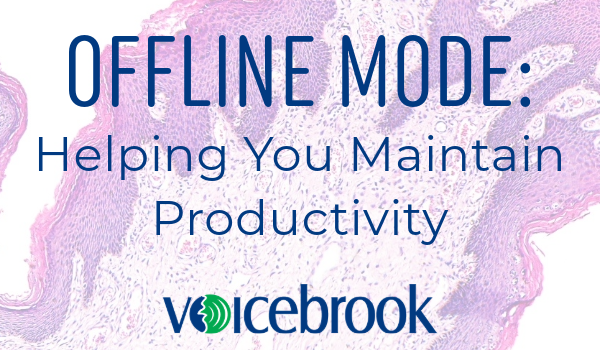
In today’s fast-paced world, uninterrupted access to technology is critical, especially when it comes to tools used in mission-critical environments like pathology reporting. That’s why so many Voicebrook customers have embraced our cloud-hosted backend, a solution that offers numerous advantages over a traditional on-premise solution.
With a hosted product, faster updates mean users always have access to the latest features and patches for VoiceOver PRO, as our self-updating desktop client eliminates the need for time-consuming upgrades. Additionally, Voicebrook manages the environment, reducing IT costs and freeing up resources for our clients.
But we also recognize that connectivity issues can happen, whether from local networks, internet slowdowns, or even backend disruptions. That’s where PRO's Offline Mode comes in—ensuring seamless productivity regardless of any connectivity challenges.
Offline Mode is a built-in feature of VoiceOver PRO designed to maintain your productivity when the desktop client cannot connect to our cloud-hosted backend. Whether due to network disruptions, client-side connectivity issues, or backend performance challenges, Offline Mode ensures that users can continue their work without interruption, albeit with some limitations in advanced features.
You’ll receive an alert if the PRO server can’t be reached and you’re in offline mode. In offline mode, your work will still be transferred into your AP system/LIS. However, previously dictated cases will not be retrievable until the connection to the PRO server has been re-established. PRO administration configuration changes cannot be made while in offline mode.
If the system enters offline mode when a user was already online, the user will automatically come back online when connectivity is restored. However, if a user logs in to offline mode, they must log out and log back in when connectivity resumes, to authenticate into PRO.
Offline Mode might activate for several reasons, not all of which indicate a system issue:
We understand that while Offline Mode is designed as a feature to safeguard productivity, it might not always feel that way to our users. Seeing the system switch to Offline Mode can sometimes be confusing or even frustrating, which is why we’re committed to making it even better.
Our ongoing improvements aim to better distinguish between true backend outages and network performance issues that may not impact users. Some enhancements we’re exploring include:
Offline Mode is more than a backup plan—it’s a feature designed to keep you working no matter what. By prioritizing your experience, Voicebrook ensures that you can focus on what matters most: delivering high-quality results.
We’re committed to continuous improvement, and your feedback plays a vital role in shaping features like Offline Mode. Have suggestions or questions? We’d love to hear from you!
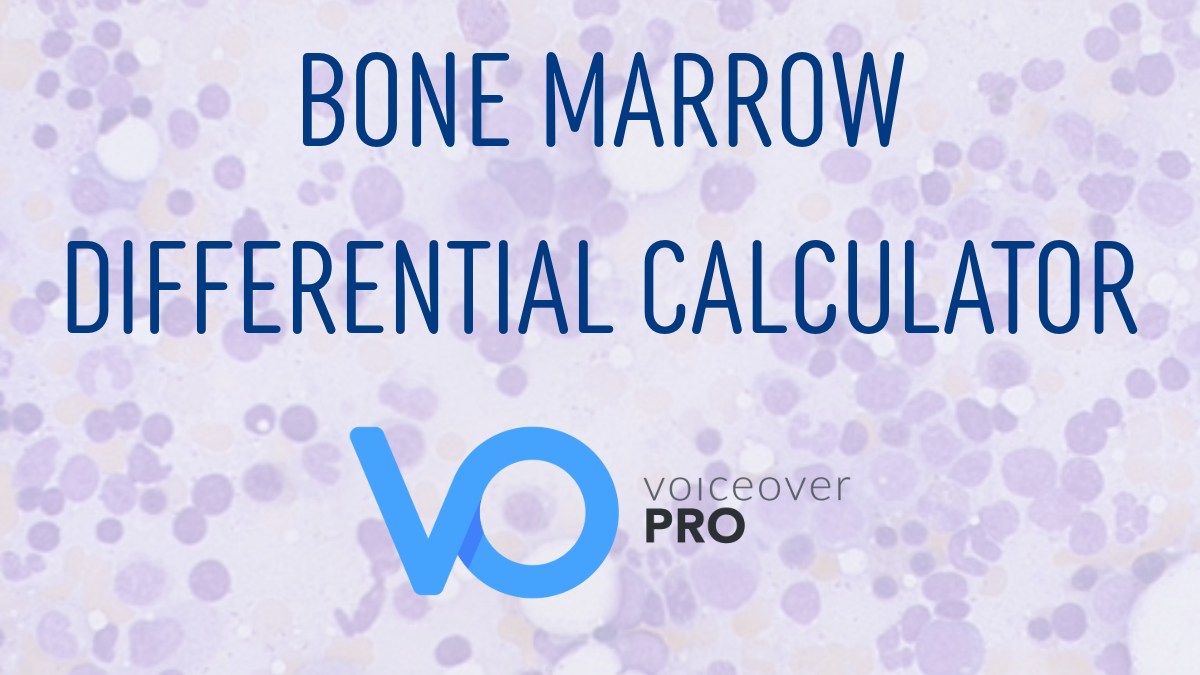
Pathologists are no strangers to the bone marrow differential—a critical part of many hematologic evaluations. The process is straightforward in...
.png)
Voicebrook’s commitment to innovation continues with the latest updates to VoiceOver PRO, our flagship pathology reporting platform. In a recent...
.png)
Many labs focus on the pathologist's time—but efficiency in the gross room is equally vital. Traditionally, gross room staff didn’t wait on...