Exciting New Features in VoiceOver PRO: Enhancing Pathology Reporting
Voicebrook’s commitment to innovation continues with the latest updates to VoiceOver PRO, our flagship pathology reporting platform. In a recent...
1 min read
Voicebrook Wednesday June 25, 2025
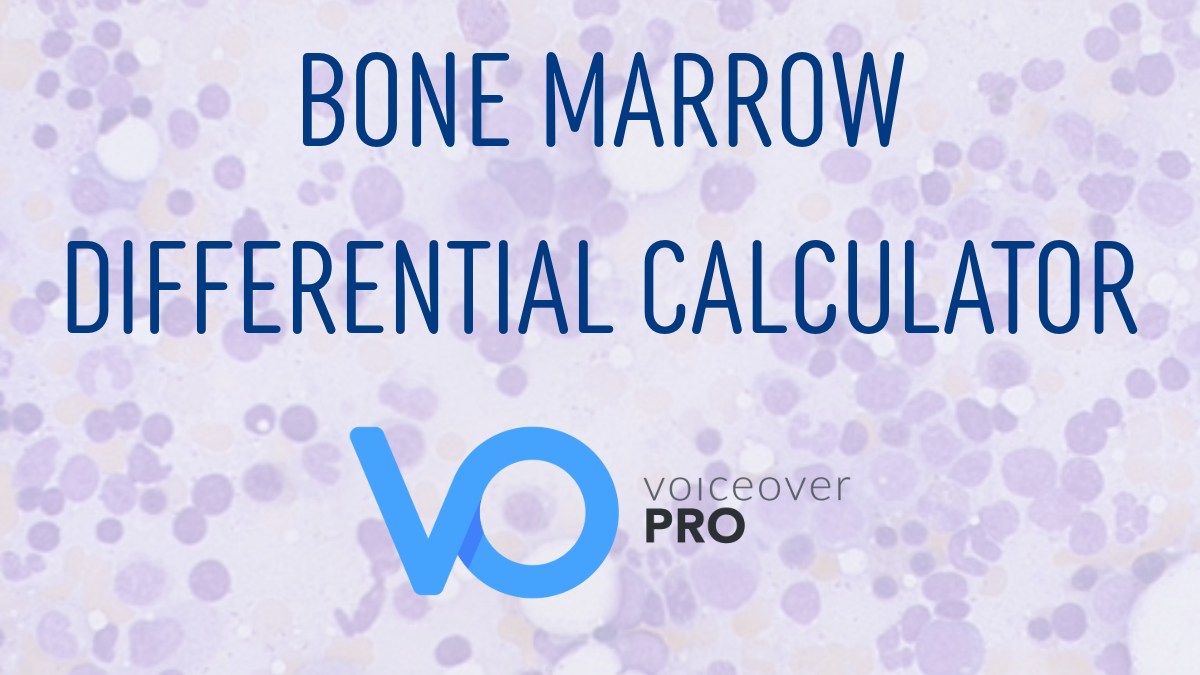
Pathologists are no strangers to the bone marrow differential—a critical part of many hematologic evaluations. The process is straightforward in concept: define a total cell count (often 200 or 500), examine cells under the microscope, tally different cell types, and calculate percentages to complete the differential.
While many labs rely on external tools or manual calculations to do this, what if you could handle it all—raw input, calculations, and final output—directly within your reporting environment?
That’s exactly what Voicebrook set out to explore using the flexible toolset already available in VoiceOver PRO.
We were asked a simple question: Can VoiceOver PRO be used to calculate percentages for a bone marrow differential based on raw input data?
And while we hadn’t formally developed a dedicated tool for this, Voicebrook saw an opportunity to test what’s possible with Report Builder. The result is a proof-of-concept Bone Marrow Differential Calculator that does exactly that.

The new differential calculator can be embedded directly into the VoiceOver PRO Report Builder outline for Bone Marrow cases. The calculator accepts raw cell count inputs using a simple, keyboard-friendly format, with a legend that matches the layout of a standard numeric keypad.
As the user tallies cell types, the tool keeps a running total. Once the appropriate number of cells is entered into the data field, a single hotkey or voice command generates a complete percentage-based differential table and inserts it directly into the report. It will also calculate the myeloid erythroid (M:E) ratio and enter this where appropriate into the report.
All without switching tools or needing to exit the PRO application.
The calculator can function as a standalone tool or be embedded within your full report template, allowing pathologists to complete the entire case—from gross description to final diagnosis—in one session.
Efficiency is key in high-volume labs. By reducing the need to switch between systems, manually calculate percentages, or copy/paste results, Voicebrook is helping pathologists focus more on their clinical insights and less on administrative tasks.
Even more important? Accuracy. By automating calculations within your existing workflow, the risk of manual error decreases and confidence in the results increases.
![]()
Want to learn more about VoiceOver PRO's features and functionality?
Contact our team to see how we can save you time at the scope.
.png)
Voicebrook’s commitment to innovation continues with the latest updates to VoiceOver PRO, our flagship pathology reporting platform. In a recent...
.png)
Many labs focus on the pathologist's time—but efficiency in the gross room is equally vital. Traditionally, gross room staff didn’t wait on...

Voicebrook is redefining the future of pathology reporting through thoughtful application of Generative AI (GenAI). Our suite of AI-powered features...