Why We Built That: VOICEOVER PRO: Basic
When it comes to pathology reports, one size doesn’t fit all. Different labs, different users, different needs. That’s why Voicebrook is expanding...
3 min read
Voicebrook Wednesday June 06, 2018

Did you know that the average person living in America now spends ten or more hours a day in front of a screen? This trend is not slowing down! For most people, work is taking up most of this screen time. In fact, you may be looking at a “screen saver” of some trees or a green field, just to remind you of what the outside world looked like…oh memories. We can't reverse this trend, but we might be able to offer a few suggestions to decrease the number of issues you face while in front of that screen.
 As you know, with the increasing dependence on electronic devices in the workplace, we now store all sorts of personal information about ourselves and others on our work computers. Pathology departments, in general, processes hundreds, if not thousands of people’s information on a weekly basis at just a single hospital or university. Now, that is a lot of personal data out there, and HIPAA is watching how you protect that information. This has given rise to an increasing dependence on Anti-Virus and Data Loss Prevention software to protect all of that information from those who wish to steal and exploit it. Just Google “Equifax” to see how large a concern this has become.
As you know, with the increasing dependence on electronic devices in the workplace, we now store all sorts of personal information about ourselves and others on our work computers. Pathology departments, in general, processes hundreds, if not thousands of people’s information on a weekly basis at just a single hospital or university. Now, that is a lot of personal data out there, and HIPAA is watching how you protect that information. This has given rise to an increasing dependence on Anti-Virus and Data Loss Prevention software to protect all of that information from those who wish to steal and exploit it. Just Google “Equifax” to see how large a concern this has become.
Did you know that while you work, you may have both anti-virus and data loss prevention software scanning every mouse click you take? This is a good thing! Except when it is not. Unfortunately, this can also make it difficult for you to do your job. Hear me out. The “live scanning” is a feature most anti-virus companies have incorporated into their product, and it was built to protect you and others. We will start by saying this should ALWAYS be enabled. With that said, you also need to weigh the risks of being able to do your job in a proficient and timely manner. That is why most of your software vendors will provide a list of anti-virus “exclusions” to put in place. This includes specific file locations to exclude from that live scanning feature that is always running in the background. You may have never even noticed it, but we can assure you it is silently doing its job.
When software like VoiceOver or the new VoiceOver PRO is introduced, we provide specific file locations that need to be exempted from the anti-virus live scanning feature, and it's for good reason. When using voice to text, you do not want the feature to scan every voice command you give. This can cause the commands to fail and not perform as designed. It can also have a barrage of other unintended effects. For example, it is the primary cause of profile corruption (which tends to happen when opening/closing your profile while live scanning is active). Now, security is important, so after putting these exclusions in place, you should still be running daily scans for viruses in ALL file locations. We don’t take security lightly and neither should you!
You may be saying, “Great, I have contacted my Voicebrook representative, received a list of file locations to exempt from live scanning, and confirmed with my security team that those are in place. Now everything should work perfectly!” Wrong. VoiceOver works by automating functions within your Anatomical Pathology system that you otherwise would have had to click through. Your location may have chosen to use PowerPath, CoPath, Epic, VistA, or one of the many others that exist to transfer patient information. Did you know that they also provide a list of anti-virus live scanning exclusions? VoiceOver can only move as fast as the system it is automating, so make sure those exclusions are in place, too.
If your facility is looking for a way to prevent crashing, freezing, and slowness in the reporting process, please have them start by contacting the vendors of the programs that are having performance issues. Get a list of suggested exclusions for anti-virus and data loss prevention’s live scanning features. This may be just the answer to your problems when using these programs. Even if you have put exclusions in place before, there may be reason to check or re-add them. If you switched anti-virus companies or you ran a major update to your software, the exclusions may have been removed. After adding these exemptions, make sure to create a policy to continue running scans on a daily basis. Remember, your facility must weigh the risk vs reward before doing anything! If you have any questions, or you need a list of suggested exclusions for VoiceOver or VoiceOver PRO, please contact our support team.
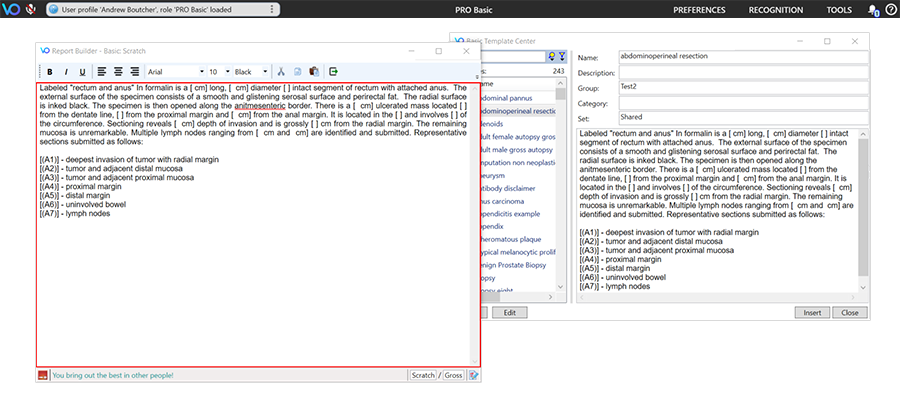
When it comes to pathology reports, one size doesn’t fit all. Different labs, different users, different needs. That’s why Voicebrook is expanding...

Did you have a chance to join us for Wednesday's live webinar with our friends and partners at Gestalt Diagnostics?
.png)
We believe in what we do here at Voicebrook. We always have. But perhaps it’s time we started saying it louder. Voicebrook is the leading solution in...