3 min read
Word Correction Saves Time and Improves Recognition Accuracy
 Lindsey Pitsch
Monday April 20, 2015
Lindsey Pitsch
Monday April 20, 2015

Dragon Medical 360 software is the most accurate speech recognition software for medical professionals and is the engine that drives our VoiceOver Pathology platform. The software is capable of 99% recognition accuracy, but in most cases users have to do their part to help the software reach this level.
Occasionally, we hear from users who say, "VoiceOver or Dragon are not learning when I correct words." While the user perception is technically true because he/she found a mistake in the report and went back and fixed the text, their correction technique is often not (for lack of a better term) correct. If their goal was to improve accuracy and save time in the future, then the user needs to employ a different technique in order to achieve this. 
We have all become accustomed to typing reports. When we type and see that something is spelled incorrectly we go back and highlight a word and then retype it. When using speech recognition software, if a user follows this same technique the software will not learn from its mistakes. This is where the illusion that the software is not learning is created.
The Differences Between Select and Correct
When reviewing your reports after dictating, it is crucial to know the difference between using ‘select’ and ‘correct’. While they can be used in conjunction, they have very different functions.
- The term ‘correct’ actually triggers the program to open up a dialog that helps it learn from the recognition mistake that the software made
- The term ‘select’ does nothing more than highlighting the word or phrase as if you double clicked on the word or selected it with your mouse -- no learning is triggered
Some users will ask “Why do I have both options if only one will actually teach the program?” This is because you may not always need to teach the program something. Correct should be used when you dictate something and the program makes a recognition mistake:
e.g., I dictated "Left distal margin" and the software recognized it as "Left pistol margin".
If I wanted the software to learn from the mistake it made, I would say 'Correct Pistol'. This would highlight the word pistol and launch the correction dialog box, which will allow you to rapidly choose from a list of choices or spell the correct word. Once completed, the word is replaced with the correct word, but more importantly, the software has now learned...
- how you say that word
- how you use that word
- how you say the sounds in that word
This can be very powerful! By correcting ONE word or phrase you may now have improved the accuracy for multiple words, which will dramatically improve your recognition and save you time in the future.
By contrast, 'Select' will highlight a word or phrase, allowing you to decide what other actions that you want to perform on that word...
- change it (e.g., dictate another word or phrase in its place)
- format it (e.g., Bold That, Underline That, Italicize That)
- delete it (e.g., Delete That)
- move it (e.g., Cut That, Paste That, Copy That)
or
- correct it (e.g., Correct That)
Thus, I could say 'Select Pistol' and then still say 'Correct That' once it's highlighted, but the problem is that often times users say 'Select Pistol' and then forget what to do next. Instead, they just re-dictate the word 'distal'. When this is done the program does not learn and may repeat the same mistake in the future.
Select, on the other hand, can be used by itself if the program has not made a mistake, but perhaps you said the wrong thing, fumbled or stuttered your words, or you changed your mind:
e.g., I said "Left distal margin" and that is what was transcribed. I realize I should have said "Right distal margin".
In this case it is completely appropriate for the user to say 'Select Left', it will be highlighted, and then just say 'Right' to replace the text. The software didn't learn from your mistake, but we don't want it to.
So in summary . . . Correct is used when the software makes a mistake, Select is used when the user makes a mistake, doesn't like what they said, or changes their mind. When this technique is used correctly users should see 99% accuracy within one to two weeks of initial training. the end result is that by spending a little time making proper corrections today, your initial dictations will be more accurate, which will equate to less time spent proofreading and correcting reports in the future.
For more tips about improving your accuracy, check out our post, "Five Tips to Maximize Your Speech Recognition Software In the Lab."