2 min read
Now That You're Using Templates, Make Them More Efficient
Voicebrook Thursday March 17, 2016
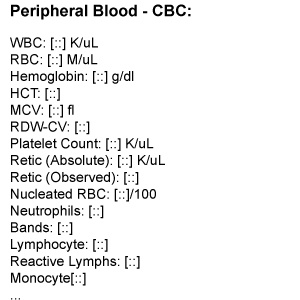
Scrolling through our Voicebrook blog, you can probably gather how much value we place in the use of templates for efficient and accurate dictation using speech recognition in your AP environment. A couple weeks ago, we published a blog called, "You Use Templates Without Even Knowing - Make it Official," and we received a lot of interest from our clients.
For some basics in templates and template building, you can look at this post here, and you can even download samples of gross templates. This time, though, let's build on to the basics by looking at some advanced template functionality. Specifically, we'd like to show you how two "special characters" can be built into template fields.
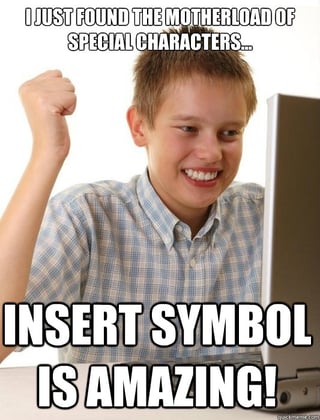 Single Colon ( : ) to Define Optional Variable Fields
Single Colon ( : ) to Define Optional Variable Fields
Take a look at the following example of a template that was submitted to us during the early stages of a project:
Received [in normal saline] labeled with the patient's name and "[ ]" is [an intact] gallbladder measuring [__x__x__ cm] with an attached segment of cystic duct measuring [ cm] in length x [ cm] in diameter. A cystic duct lymph node measuring [__x__x__ cm] is present.
…
At first glance, this seems like a pretty straight-forward template describing a gallbladder submitted with a cystic duct lymph node. But let’s say for case S16-12345, the lymph node wasn’t present. If using this template as is, the user would have to use extra voice commands to delete the last sentence in the template.
To make this template more flexible, take a look at the following:
Received [in normal saline] labeled with the patient's name and "[ ]" is [an intact] gallbladder measuring [__x__x__ cm] with an attached segment of cystic duct measuring [ cm] in length x [ cm] in diameter. [: Describe lymph node if present]
…
The use of the single colon-mark (:) at the beginning of a variable field essentially makes it an optional field. Normally, saying “Next Item” will simply navigate to the next variable field in a template. The single colon makes it so that saying “Next Item” will first delete the highlighted field, THEN navigate to the next field. If in the above example, there was a lymph node submitted, the user would simply dictate or insert another template to describe the node.
Double Colon (::) to Define Optional Lines/Paragraphs
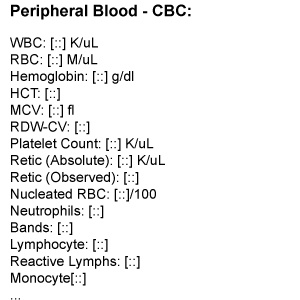 The second special character is one that we often find hematopathologists appreciating the most. Starting a variable field with a double colon (::) defines not just the variable, but entire paragraph as optional. Consider the CBC template to the right:
The second special character is one that we often find hematopathologists appreciating the most. Starting a variable field with a double colon (::) defines not just the variable, but entire paragraph as optional. Consider the CBC template to the right:
Using double colons in each of the variable fields allows the user to say “Next Item” on a variable field and have not just the field itself, but the entire paragraph disappear. If for example, on case BM16-1234, if the Bands were not measured, the user can simply say “Next Item” to delete the line and move on.
As always, if you have any questions about templates or how these special characters can help you save time and dictate Pathology reports with greater accuracy, contact us!
If you're ready to start using templates for the first time, download our Five Essential Gross Templates here:

![Essential Gross Templates [Free Download] ›](https://no-cache.hubspot.com/cta/default/453343/e1b64472-cf1f-4a54-9d7b-802b11903f97.png)