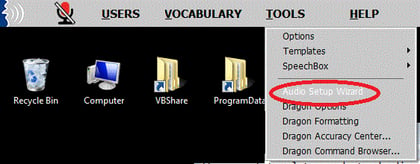3 min read
99% or Bust! How to Achieve High Levels of Speech Recognition Accuracy
Voicebrook Wednesday September 09, 2015

 When it comes to the speed and accuracy of dictation, speech recognition has evolved tremendously over the past 20-plus years. Although the way speech is recognized hasn’t changed, the computers and software of today can produce text at an accuracy of 98% or better, so it always catches our attention when we hear someone say “I can type faster” or “This computer just doesn’t understand me.” In order to achieve and maintain those levels of accuracy, here are a few areas we, as users, can focus on to maximize our dictation accuracy.
When it comes to the speed and accuracy of dictation, speech recognition has evolved tremendously over the past 20-plus years. Although the way speech is recognized hasn’t changed, the computers and software of today can produce text at an accuracy of 98% or better, so it always catches our attention when we hear someone say “I can type faster” or “This computer just doesn’t understand me.” In order to achieve and maintain those levels of accuracy, here are a few areas we, as users, can focus on to maximize our dictation accuracy.
1. Dictation Style
When trying to achieve higher levels of recognition, don’t underestimate the importance of your personal style in how efficient the system can be. This is often the cause of lower accuracy rates, which translate into more errors. Our dictation style often deteriorates as the day wears on or over longer periods of time if we don’t remain aware of the basics. Consistency is key for getting recognition levels in the high 90% range. Dictation style can be reduced to the three basic bullet points covered in one’s initial training:
- Enunciate consistently and clearly.
- Maintain a consistent pitch and tone when dictating. (Remember the newscaster example?)
- Speak in a smooth, consistent manner. Speaking slower to help the computer understand doesn’t help; in fact, it hurts. Once you have found your optimal speed, stick to it. Speaking in well-thought-out sentences and phrases is best. Speaking a word at a time sometimes works well for a child but never for creating free-text reports with speech recognition.
2. Speech Software
Once we have mastered our dictation style, it’s time to make sure we are using the software effectively. Here are a few ways to maximize your accuracy.
Audio Setup Wizard
The tool that is probably ignored the most is the “Audio setup wizard.” It can be accessed on the VoiceOver tools menu or on the Dragon toolbar by clicking, "Tools", "Accuracy center", "Check your audio settings." Using this any time your speech recognition accuracy drops off is a powerful way to optimize your accuracy if your environment or voice changes. You will be prompted to use this whenever you connect a new microphone or move to a new machine for the first time.
It only takes less than a minute, so why stop there? A subtle environmental or acoustic change can deteriorate recognition significantly. Did the laboratory install a new cryostat behind you? Perform an audio setup. If you are not feeling well, or maybe a little hoarse today, perform an audio setup. In fact, when we dictate, we run an audio setup every morning as part of the start-up routine, and sometimes, we run one after lunch when the carbs wreak havoc with our energy levels.
Misrecognition correction and word training
Utilize the correction and word training techniques covered during go-live. Correcting, adding, and training words and phrases can make all the difference in ongoing accuracy levels of dictation. Not performing these tasks correctly will not only keep your profile from getting better but also can often make it worse. If you need a refresher or are unsure if you are doing this correctly, refer to your quick-reference cards or documentation, or just ask.
Don’t overcorrect!
One quick tip is to only correct words that you know you said correctly. If the misrecognition was caused by a mispronunciation, poor enunciation, stutter, or by an intrusive background noise, don’t—we repeat, don’t—correct it. This just saves something you don’t want in your profile. Instead, simply select it and re-dictate it.
3. Hardware/System
During your go-live, Voicebrook provided hardware specifications that support the creation of reports using speech in your information system. We also work with your software support or IT group to minimize background services on the computer such as virus scans and disk optimizers so they won't interfere with the speech recognition process. Beyond that, there are a few things you can do to help ensure the highest-level speech recognition efficiency.
Close Unnecessary Programs
Programs like email and web browsers, to name a couple, can use up precious computer memory and processing needed to process speech, even if they’re sitting idle in the background. Whenever possible, close these apps while dictating to increase system resources availability.
Reboot the computer!
Restarting a computer in the morning will clear memory and gremlins that often are busy lowering our accuracy. When you notice a drop in accuracy at any time and an audio setup wizard doesn’t help, often times this will fix the problem.
Keep track of your microphone
Once again, consistency is key. Maintaining an accurate distance for a boom or hand microphone or properly wearing and positioning a headset is very important for high accuracy levels. In addition, let’s not forget to keep fresh batteries in those wireless devices.
Had enough?
OK, but there’s only one more item that should have been listed under each of the three. ASK! Speech recognition is capable of improving, and you should expect recognition levels in the high 90% range. Mathematically speaking, for every 100 words you dictate, there should only be one or two errors that you have to correct. If you are not realizing this level than ask an on-site resource, or call/email us at Voicebrook support for help.