2 min read
Workflow Video: Impact of Cassette Summary Speech Recognition Commands
 Andrew Boutcher
Thursday July 30, 2015
Andrew Boutcher
Thursday July 30, 2015

As has frequently been mentioned in this blog, speech recognition technology is not an effective solution for Pathology Reporting when used by itself. However, when combined with the appropriate hardware, pathology templates, devices, and workflow integration it is proven to help save time and money, and assist Pathologists in providing the highest standard of diagnostic care for their patients. I realize that these are just words to most, and absent seeing how this comes together in a lab environment it is difficult to understand. That said, for the purposes of this blog, I wanted to share how just one voice command can be used to improve workflow, accuracy of dictation, and ultimately save time.
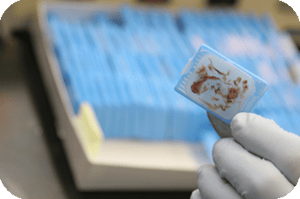 In my role as a Senior Implementation Specialist, I have been on-site for a number of VoiceOver implementations and I spent a lot of time in gross rooms. Although our pathology reporting solution is generally well-received in the gross room, one of the common criticisms was that it was difficult to dictate a summary of cassettes. Free-text dictation of "A1, B4", etc. using straight voice recognition technology often led to misrecognition because a lot of letters sounds similar (like 'B', 'C', 'D', 'E', 'P', 'V') and templates couldn't be used in all situations.
In my role as a Senior Implementation Specialist, I have been on-site for a number of VoiceOver implementations and I spent a lot of time in gross rooms. Although our pathology reporting solution is generally well-received in the gross room, one of the common criticisms was that it was difficult to dictate a summary of cassettes. Free-text dictation of "A1, B4", etc. using straight voice recognition technology often led to misrecognition because a lot of letters sounds similar (like 'B', 'C', 'D', 'E', 'P', 'V') and templates couldn't be used in all situations.
We are continuously focused on improving our solutions based on customer feedback, so we looked at this problem in order to improve the user experience. With some work, we were able to automate this process. So far, these cassette dictation commands have been very well received in gross rooms because they take the misrecognition of letters and numbers out of the equation altogether.
The video below demonstrates a couple of variations of these cassette dictation commands from clients with different formatting requirements. The concept is that the user will say "First" and the phonetic version of the part letter, i.e. "First Alpha". The user then dictates the contents of the cassette. To continue the series, the user either says "Next Cassette" or "Next # Cassettes" and the command will calculate the next cassette numbers in the series.
This blog was not meant to provide an exhaustive look at what it takes to be successful with speech recognition in a laboratory environment. Instead, hopefully this one small example of dictation workflow when using speech recognition in a laboratory environment will help illustrate the point. The technology alone will not provide the efficient solutions that Pathologists and PAs need in order to successfully shift from traditional transcription to a speech-recognition-based reporting solution. Success requires the creation of an integrated solution that considers the users, the environment, the workflow and all of the complementary technologies needed to address the unique challenges of each.
If you are interested in incorporating this feature into your VoiceOver implementation or you have other workflow suggestions to improve upon workflow in your lab, please contact our support team.