2 min read
Five Tips to Maximize Your Speech Recognition Software In the Lab
 William Chang
Thursday February 19, 2015
William Chang
Thursday February 19, 2015

I have been with Voicebrook since 2011 in my role as Client Specialist. During that time I have been asked many questions regarding our best practices for improving dictation accuracy in the laboratory. I have worked with 1000's of users with all different accents, technology experience, and Pathology experience, and I have found that these five ways to maximize your use of VoiceOver apply to everyone.
1. Speak Slower and Enunciate
When we are multitasking, we have a natural tendency to rush through a task so that we can focus on the other tasks at hand.By taking a few extra moments to slow down and enunciate each word carefully, you can significantly increase your ability to speak clearer. This is especially helpful if you have a heavy accent or a speech impediment that can be exacerbated when speaking quickly. There is no requirement to change an accent or cure a speech impediment in order to effectively use our software. Remember, a little extra time goes a long way!
2. Break the Pattern
When you continue to experience difficulties or errors with certain words, consider breaking the pattern with a new word or new position. Changing words will help you to continue speaking without getting caught up on just one word. Changing the position you are in can also have a direct effect on your speech. You will be much more effective if you are upright rather than hunched over and mumbling. This will save you time and allow you a different method to keep you going.
3. Economy of Language
There is little value in dictating long passages that can be expressed in just a few words. Stop and think about what you want to say and how you want to say it before you speak. Try to use as few words as possible to convey the point. When we make our speech more concise, it reduces the chances of error and can significantly reduce the amount of time spent using the software. Most importantly, it makes the report more readable.
4. Check Your Surroundings
While your choice of where to use VoiceOver may be limited, background noise can be problematic for using any speech recognition software. Additional ambient noise can cause difficulties in the software’s ability to separate from the main speech and result in recognition errors. Before you use the software, reduce any additional noise in the background and keep microphones in a direct clear path of your speaking voice. Headsets work best for reducing background noise and running a 1 minute "Audio Setup Wizard" will help to acclimate the microphone to work best in a noisy environment. The extra time taken will easily be made up for in the improvement in your dictation session accuracy.
5. Practice Makes Perfect
Our solution learns from the speech patterns of its user. The more information VoiceOver has about a particular user’s speech, the better it can recognize what the user is saying. As such, the more you use the software, the more data it can gather about your speech pattern. Don’t hesitate to practice whenever possible. Target troublesome words and work on areas that have historically caused errors. Good practice will make you better speakers in the future and will help the software and you get through the initial learning curve more quickly.
Your use of our VoiceOver software is a great step in the right direction for your everyday transcription needs. Follow our quick tips above to maximize your investment and return. I look forward to sharing some more insights, tips, and tricks with you in the future!