3 min read
Five AP System Workflow Automations that Improved Patient Safety
 Joe Desiderio
Tuesday May 05, 2015
Joe Desiderio
Tuesday May 05, 2015
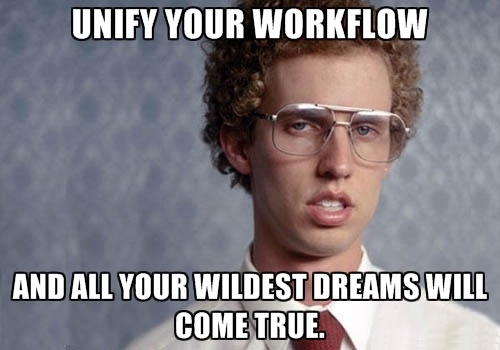
When we deliver VoiceOver solutions we integrate with many different Anatomic Pathology (AP) systems. Beyond the core VoiceOver functions of speech recognition and digital dictation, we are often asked to customize workflow – either within the AP system or between the AP system and related data in another system (hospital-wide EHR, imaging, digital pathology). Sometimes the requests that we receive are meant to accommodate a short-term problem and other times the requests are with longer-term needs in mind. In all of these cases, the thought is to provide additional functionality or automation that a keyboard and mouse alone can't provide with an AP system. 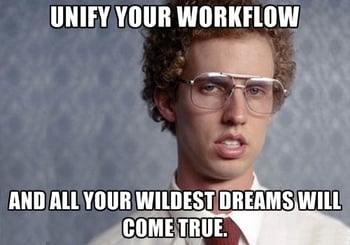
Here are five examples of valuable customizations we have delivered based on requests from customers to streamline their workflow and improve patient safety. Two important notes:
- In all of these examples we delivered workflow improvements using the EXISTING AP system in production, without requiring modification or interface by the AP system vendor or our client's IT staff.
- Our customizations are made with ease of administration and maintenance in mind – We treat these like we treat production code for our core products.
1. Confirm Case (safety check for hand-written accession numbers)
During one of our implementations, a client’s only barcode printer was broken, and the replacement part was back-ordered for more than two weeks from out of country. While they waited, they resorted to hand-written accession numbers; as a result, there were significant problems with deciphering hand-written accession numbers and the potential for transposing digits in some cases. The client asked if there was anything we could to do help provide a “sanity check” on the accession number prior to committing the report.
We built a routine that was invoked prior to saving each case that would prompt for the accession number (read from the container, obscuring the accession number on-screen). If the spoken accession number didn’t match the active case we interrupted the case save process. Once the barcode printer was back online we made an instant modification to remove the “confirm case” step from the workflow.
2. Supervising Pathologist / Next Step (automate repetitive values & streamline data entry on multiple screens)
In one AP system the case processing steps that occur as the report is saved are broken out onto multiple windows and often require the same information to be entered for each case. One client pointed out how many times they were repeating the same entry of supervising pathologist and next work step – supervising pathologist is set once for the day and next work step is a set value, as well. However, in the application there are two different screens and wait states.
We designed a customization that prompts for the supervising pathologist at beginning of shift and again after an administrator-prescribed time period (e.g., 8 hours). This resulted in a streamlined “Save Report” flow, without waiting for two additional screens for each case. We have also modified this customization to allow for varying staff and next steps by case type or other context all in one modular command for ease of management.
3. View History / View Requisition (external view of patient data in a third-party system)
We are often asked to bring up patient history – or a scanned image of the requisition – from a third party system, based on a unique key (typically Medical Record Number) on the active case in the AP system. We created a customization to display the third party date on a secondary window on the current monitor and on a second monitor, all done without creating additional interfaces or the need for IT resource time. In the case of the requisition, we have also customized the workflow to size the windows accordingly and allow the grossing staff to dictate relevant data from the handwritten values into the AP system.
4. Case Crosswalk (vary workflow based on case information)
One AP system we work with frequently uses a “numbered section” metaphor for the different report sections. For instance, “Gross Description” might be in the third data element in the report, while “Microscopic Description” is fourth, etc. However, this system may also present these elements in a different order depending on the case type. Pathologists have plenty on their minds already, and it’s unreasonable to have them look at the screen to see which numbered section they need to dictate and say “Dictate Section Three” or “Dictate Section Four”. For this system we look up the key values that determine the section mapping and maintain a lookup table that does the work for the dictator. This way the voice commands can remain consistent – “Dictate Gross”, “Dictate Diagnosis” etc., and the user does not need to look at the screen to determine section order.
5. Preferred View (set the AP system to a preferred state on case open)
Another AP system uses a tabbed metaphor – putting elements of the case on different tabs, but always opening each case on the first tab in the tab strip. Many of our customers explained that they were taking extra time on each case to click the preferred tab (e.g., a Pathologist might prefer to see history first, a PA might prefer requisition data, etc.). Based on our experience with this software, we expanded VoiceOver with the capability of reading the tab strip data and opening to the preferred tab for each case automatically as the case is opened.
These are just a handful of examples designed to provide a flavor of what we can do to streamline the existing workflow in an AP system. For additional AP system workflow functionality please see our VoiceOver Product Page. Our project management team targets these opportunities on every VoiceOver implementation during workflow design/review. We love saving steps and eliminating redundant data entry! If you have suggestions or questions on how we can customize your workflow in your AP System please don't hesitate to contact us.